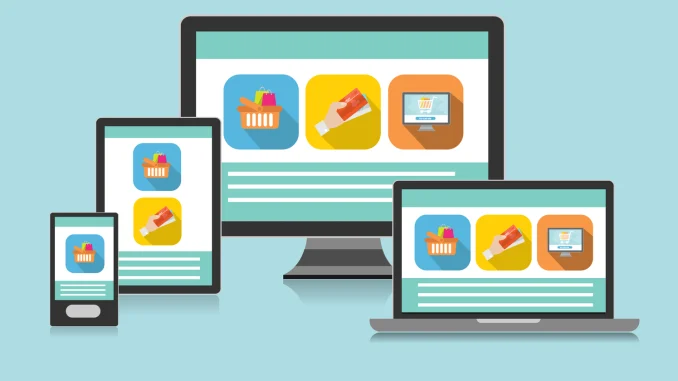
Building a responsive website isn’t just a nice-to-have feature anymore; it’s a necessity. With the ever-growing variety of devices and screen sizes, ensuring your website looks and functions well on all of them is crucial. So, how do you create a site that looks great whether it’s viewed on a desktop, tablet, or smartphone? Let’s dive into the essential tips and techniques for building responsive websites.
Understanding Responsive Web Design
Definition and Concepts
Responsive web design is an approach where your website’s layout adapts to the screen size and orientation of the device being used. Instead of creating separate versions of your site for different devices, a single codebase is used to deliver an optimal viewing experience across all devices.
Benefits of Responsive Design
Responsive design enhances user experience, improves SEO rankings, and can lead to higher conversion rates. By providing a seamless experience, you keep your visitors engaged and happy, no matter how they access your site.
Key Principles of Responsive Design
Fluid Grid Layouts
Fluid grids allow elements on your webpage to resize in relation to one another and to the size of the screen. This flexibility ensures that your design remains intact across different devices.
Flexible Images
Flexible images scale within their containing elements. This prevents images from breaking the layout on smaller screens while still looking great on larger ones.
Media Queries
Media queries are a key component of responsive design. They allow you to apply CSS rules based on the characteristics of the device, such as its width, height, and orientation.
Planning Your Responsive Website
Research and Analysis
Start with understanding your audience. What devices do they use most frequently? What are their needs and preferences? Gathering this data is the foundation of a successful responsive design.
User Personas and User Journeys
Create detailed user personas and map out their journeys on your site. This helps you to design with the end-user in mind, ensuring that all touchpoints are optimized for their experience.
Wireframing and Prototyping
Before jumping into coding, wireframe your layouts. This allows you to visualize the structure and flow of your site. Prototyping tools can help you simulate responsive behaviors and make necessary adjustments early on.
Tools and Technologies for Responsive Design
CSS Frameworks
CSS frameworks like Bootstrap and Foundation offer pre-built responsive components that save you time and ensure consistency across your site. They come with grid systems, UI components, and utilities that are essential for responsive design.
Responsive Design Testing Tools
Tools like BrowserStack, Responsinator, and Google’s Mobile-Friendly Test let you check how your site performs on different devices and browsers. Regular testing helps you catch and fix issues early.
Browser Developer Tools
Most modern browsers come with developer tools that allow you to test responsive designs. You can simulate different devices, inspect elements, and debug issues directly in your browser.
Creating a Fluid Grid Layout
What is a Fluid Grid?
A fluid grid layout uses relative units like percentages instead of fixed units like pixels. This means elements adjust their size based on the size of the screen, creating a flexible and adaptive layout.
Implementing Fluid Grids in CSS
To create a fluid grid, define your container widths in percentages. Use media queries to adjust the layout for different screen sizes, ensuring that content remains readable and visually appealing.
Flexible Images and Media
Making Images Responsive
Use CSS to set the maximum width of images to 100% of their containing element. This ensures images scale down proportionally on smaller screens while maintaining their quality.
Handling Media Files
For videos and audio, use responsive embeds. CSS frameworks often provide utilities for this, or you can use CSS techniques to ensure media elements resize correctly.
Using Media Queries Effectively
Understanding Media Queries
Media queries allow you to apply different styles based on the device’s characteristics. For example, you can use media queries to change the font size, adjust padding, or rearrange layout elements based on the screen width.
Common Breakpoints and Best Practices
Common breakpoints are based on standard device widths, such as 320px for mobile phones, 768px for tablets, and 1024px for desktops. Use these breakpoints as starting points but adjust them based on your design’s specific needs.
Responsive Typography
Scalable Fonts
Use relative units like ems or rems for font sizes. This ensures that text scales proportionally across different devices, maintaining readability.
Responsive Text Blocks
Adjust text block sizes and line heights using media queries. Ensure that your text is easily readable without requiring horizontal scrolling or excessive zooming.
Mobile-First Design Approach
Benefits of Mobile-First Design
Starting with a mobile-first approach ensures that your site is optimized for smaller screens first. This often results in a cleaner, more efficient design that scales up well to larger screens.
Implementing Mobile-First Strategies
Write your CSS for mobile devices first, then use media queries to add styles for larger screens. This approach helps to prioritize essential content and functionality.
Optimizing Performance for Responsive Sites
Reducing Page Load Times
Minimize the use of large images and unnecessary scripts. Compress files and use lazy loading techniques to improve page load times, especially on mobile devices.
Optimizing Resources
Use responsive images and adaptive content delivery to ensure that users only download the resources they need for their specific device, reducing data usage and improving speed.
Testing and Debugging Responsive Websites
Importance of Testing
Thorough testing ensures that your responsive design works as intended across all devices. This helps you catch issues that might only appear under certain conditions.
Tools and Methods for Effective Testing
Use emulators, simulators, and real devices to test your site. Tools like BrowserStack provide a comprehensive testing environment for multiple devices and browsers.
Common Pitfalls in Responsive Web Design
Avoiding Common Mistakes
Common mistakes include ignoring performance, using fixed-width elements, and failing to test on all devices. Avoid these pitfalls by following best practices and staying updated with the latest responsive design trends.
Best Practices to Follow
Stick to fluid grids, flexible images, and mobile-first principles. Regularly test your design and stay informed about new tools and techniques.
Future of Responsive Web Design
Emerging Trends
The future of responsive design includes advancements in CSS, increased use of AI for personalization, and more robust frameworks. Staying ahead of these trends ensures your site remains cutting-edge.
Adapting to New Technologies
As new devices and technologies emerge, adapt your responsive design strategies accordingly. This flexibility will keep your site relevant and user-friendly.
Conclusion
Building a responsive website requires careful planning, the right tools, and a deep understanding of your audience’s needs. By following these tips, you can create a site that offers a seamless experience across all devices, keeping your users engaged and satisfied.
FAQs
What is responsive web design?
Responsive web design is an approach that ensures your website adjusts its layout and functionality based on the device’s screen size and orientation, providing an optimal user experience across all devices.
How do I test the responsiveness of my website?
Use tools like BrowserStack, Google’s Mobile-Friendly Test, and browser developer tools to simulate different devices and screen sizes, allowing you to test and debug your responsive design.
What are media queries and why are they important?
Media queries are CSS rules that apply styles based on the device’s characteristics, such as screen width. They are crucial for creating responsive designs that adapt to various screen sizes.
Can I make an existing website responsive?
Yes, you can make an existing website responsive by updating its layout with fluid grids, flexible images, and media queries. It may require a significant redesign, but it’s worth the effort for improved user experience.
What are the best tools for building responsive websites?
Some of the best tools include CSS frameworks like Bootstrap and Foundation, responsive design testing tools like BrowserStack, and browser developer tools for real-time debugging and testing.
Leave a Reply